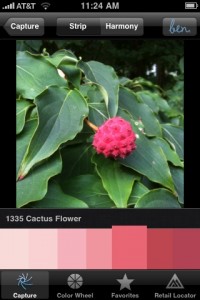Paint color, and how to choose a good one to match the <-insert decorating variable here, i.e. “throw pillow, native american pottery, toilet seat cover-> is a common theme around my house. So common, in fact, that I keep a fresh bottle of Benadryl close at hand to deal with the case of hives I get every time the subject comes up. That’s why I was psyched to find the Ben iPhone app in a recent issue of Sunset Magazine.
The free Ben app (iTunes Store link) is simple to use. Take a photo using Ben—or use an existing photo from your phone’s photo library—touch any color that you’re trying to match and Ben will present you with a “color strip” of possible matches and accent colors. Double-tapping any color in the strip saves it as a favorite, which includes the number for the Benjamin Moore color you’ve saved. There’s also a place with  keep notes on any of the favorites you’ve saved and tapping a favorite one time gives you an iPhone screen-sized color strip. The app can also use your zip code or the GPS in your iPhone to help you find the closest Benjamin Moore location.
There are some issues to keep in mind when using the app, first, good lighting is essential. Poor lighting flattens the colors, which results in Ben making inaccurate matches. Second, there’s no way to search for a color that you already know, i.e. you can’t type in Wet Concrete or the Benjamin Moore number for Wet Concrete and find it in the Ben app. Finally, and this isn’t really an issue for me, and should be obvious to any one using the program, this is ONLY for Benjamin Moore paints. So don’t plan on using the app and running to Home Depot or Lowe’s to get a match. Otherwise, this is one great app.
You’ll find a great video showing you how the app works on the Benjamin Moore site.